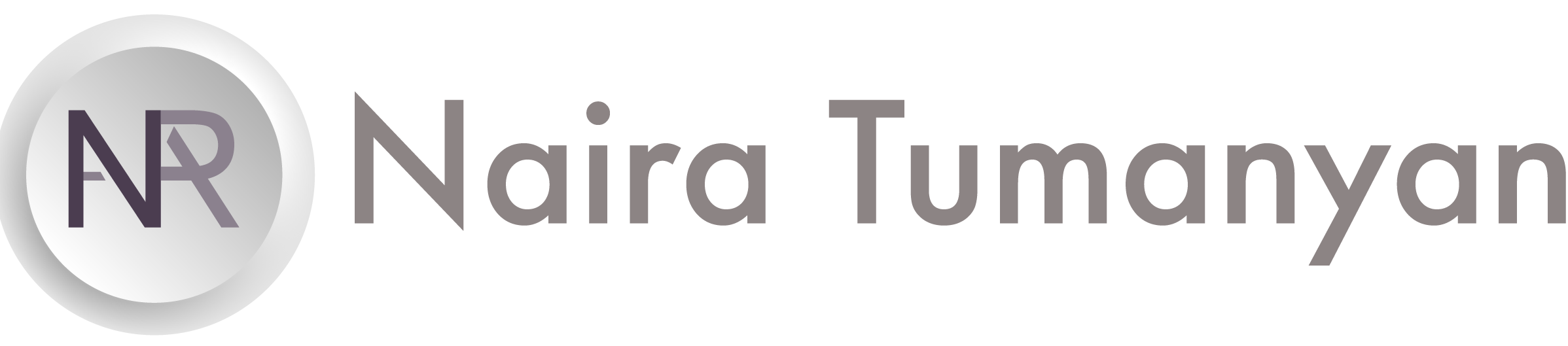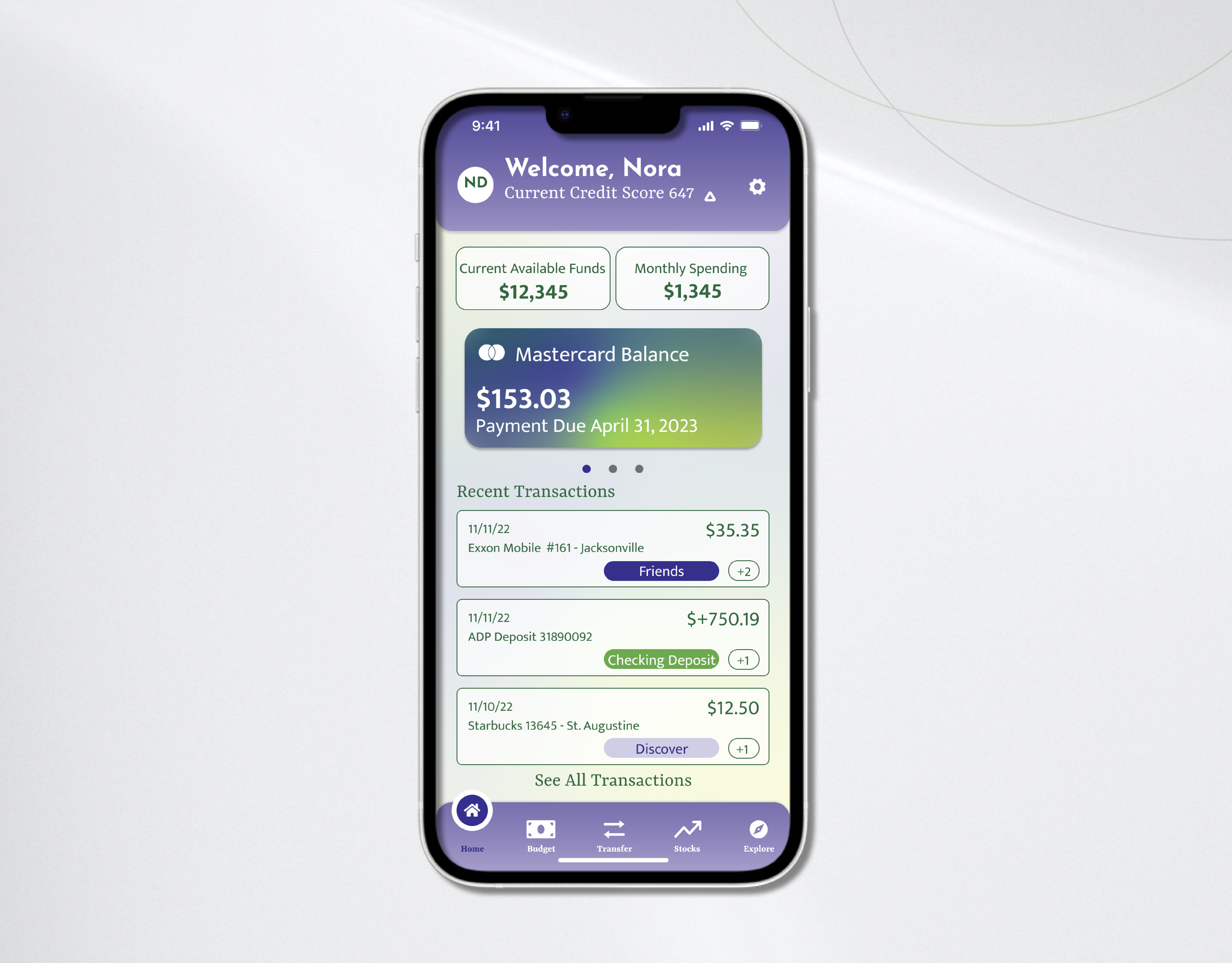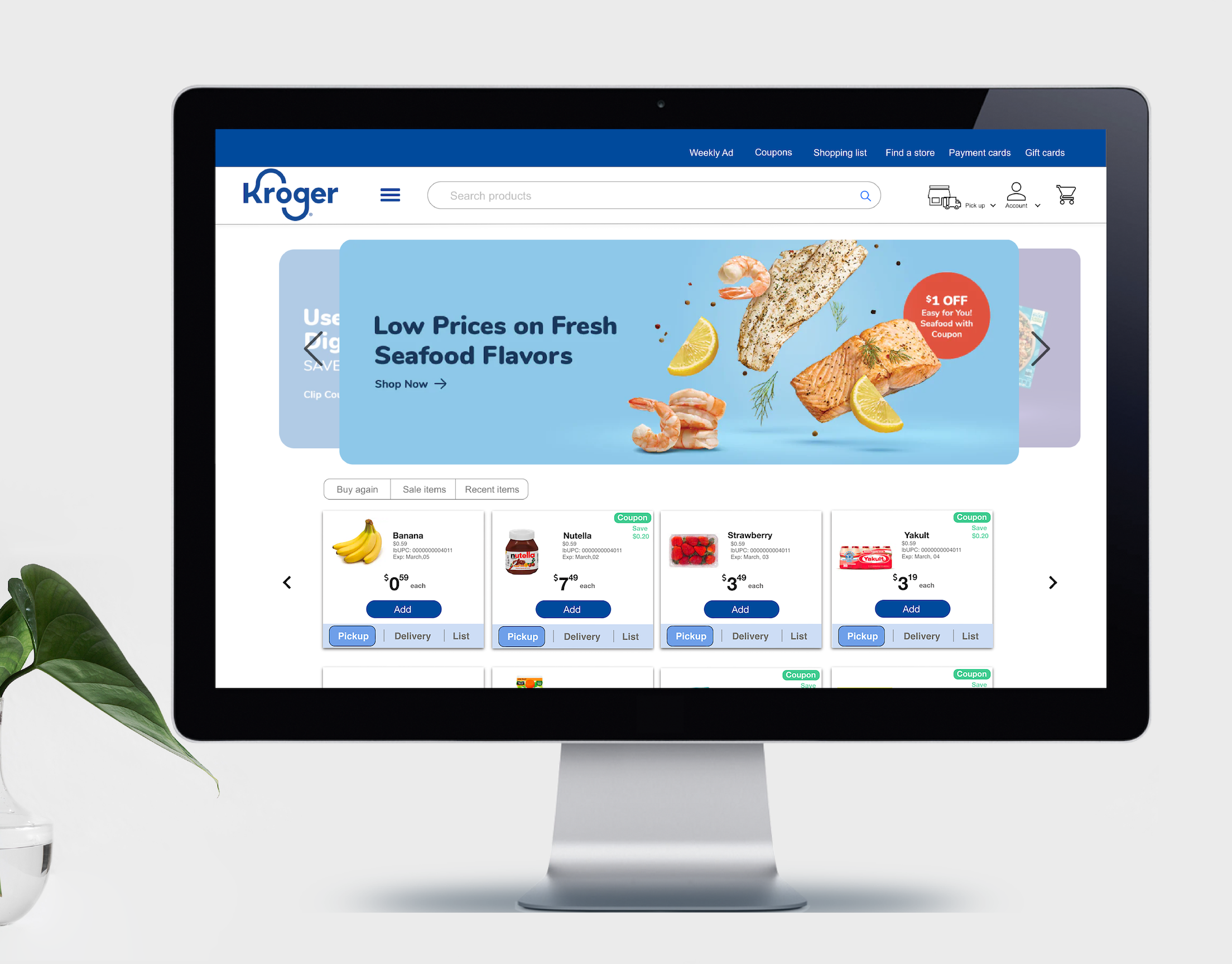Interviews: Explored participants’ perceptions, concerns, and readiness for ABs.
Co-design & Testing: User testing and co-design sessions were conducted with parents and children, during which participants engaged in think-aloud protocols while interacting with the interfaces. The participants worked with the team to create ideas, features, workflows, and suggested areas for improvement.
Figure 1: A photo of an SUV that was transformed into an "autonomous vehicle"
Figure 2: Two children seated in the car's backseat
• how children behave in the study compared to the regular rides with their parents
• how much parents know about autonomous vehicles
• whether they are ready to let their children ride in autonomous vehicles
• the features parents want to see in such systems.
Figure 3: A photo of an affinity diagram
Parents/guardians need real-time monitoring, location tracking, and direct communication features to feel reassured about their child's safety.
Interactive entertainment and peer interaction can help reduce boredom and fear.
A simple, accessible emergency contact system will ensure children can quickly reach parents/guardians, school staff, or emergency personnel.
A verification system for pick-up and drop-off will ensure only authorized children board and exit at designated locations.
School administrators or trained staff should be involved to manage video calls and system updates, reinforcing safety and trust.
The interface should be user-friendly, ensuring seamless navigation and functionality.
Figure 4: Persona 1 - Poppy
•Make rubber band bracelets.
•Play with dolls, interactive games, and puzzles.
•Stay active and entertained during the ride.
•Demonstrate to her friends that she has learned something new and share the knowledge with them.
•Does not enjoy reading books while on the road.
•Feels frustrated being confined to the vehicle seat.
Figure 5: Persona 2 - Carl
•Likes playing video games and Legos.
•His preferred pastimes are eating pizza, watching his favorite TV shows, and listening to audiobooks and podcasts.
•Stay engaged and connected during the ride.
•Easily get emotional support when needed and feel safe on the bus.
•Long rides without his parents can make him nervous.
•Feels frustrated when technology malfunctions or slows down, unnecessarily complicating tasks.
Figure 6: Persona 3 - Karen & Bill
•Play tennis together and travel for pleasure as a family.
•Enjoy outdoor activities with their children.
•Keep their children safe and happy.
•Stay informed about the whereabouts of their children.
•Balance work responsibilities with family life.
•Leave their children alone to ride with others.
Figure 7: My sketching of Scenario 1
Figure 8: Ideas sketched out for the monitoring process
Figure 9: Scribbling sketching of entertainment options
Figure 10: Prototype testing
Figure 11: Parent/guardian interface Version 1 (logging in)
Figure 12: Parent/guardian interface Version 2 (logging in)
Figure 13: Parent/guardian interface Version 1 (monitoring and chatting)
Figure 14: Parent/guardian interface Version 2 (monitoring and chatting)
Figure 15: OttoParent mobile application screens
Figure 16: OttoParent log-in, ride request, and notification screens
Figure 17: Messaging, video calling, progress monitoring, and feedback screens
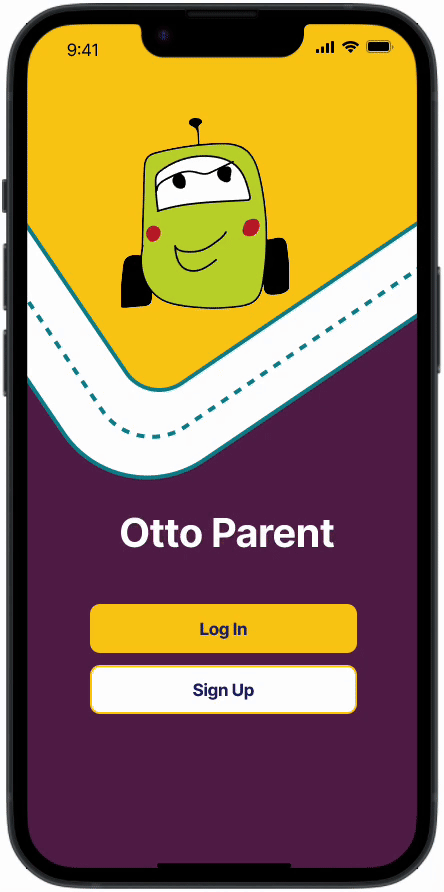
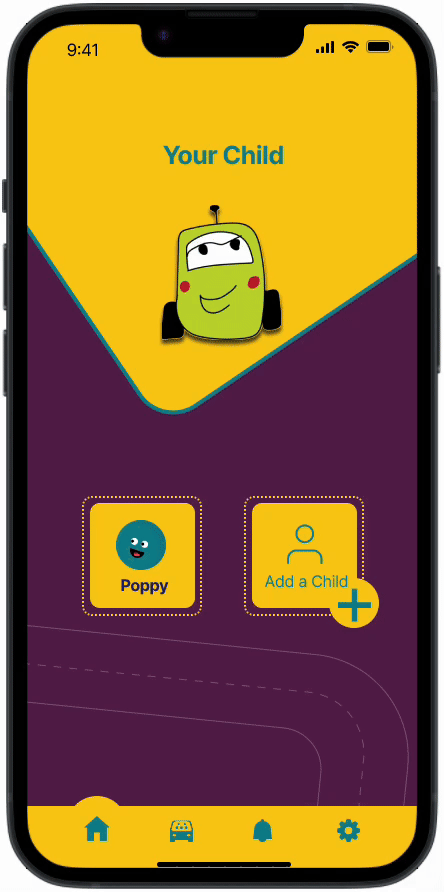

Figure 18: Child Interface Version 1
Figure 19: Child Interface Version 2
Figure 20: Child Interface Version 3
Figure 21: Child interface Version 3 entertainment screens